Make sure you don't miss out this holiday season. Order by the dates below and get your parcel in time for Christmas.
International: Cut-off passed.
Australian: Cut-off passed.
Delivery Delays: Unfortunately some of our delivery partners are experiencing delays that are outwith our control. Although we will endeavour to get your item dispatched in time for Christmas, we recommend checking AusPost service updates to ensure you receive your parcel on time.

When things are a little uncertain it's nice to know we've got you covered. Whether you're concerned about delivery delays, last minute gifts or simply what you'll wear on the big day, we've got everything you need to make this festive season feel fabulous.
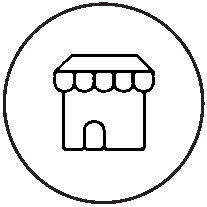
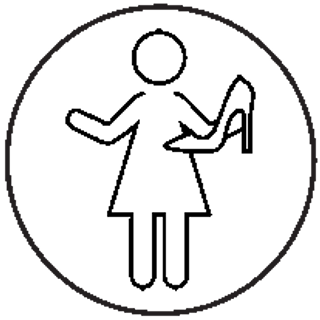
Simply shop in December, in store or online, to take advantage of our extended returns period. Customers who purchased in December have until January 31st 2022 to return their items.
You can buy gift cards in store or online. If you do choose to purchase online, please ensure you order by the cut off dates to get it in time for Christmas.
An e-voucher is like an online gift card that we send directly to the inbox of the recipient. Simply select an value, message and who you wish to send it to and it will arrive the same day!
To create a wishlist, simply click the heart icon on the product you love and select "add to wishlist". If you're logged in you will be able to add to an existing list or create a new one. If you're not logged in, you will be taken to the sign in page so that you can continue creating your list.
To share your wishlist, go to "wishlists" in your WittnerCo. account and click "edit" on the list you wish to share. You can select the option here top "share" your wishlist and save. Now, when you see you wishlist in your account, there will be a "share" button that enables you to create a unique URL to send to friends that will direct them to the items you love.